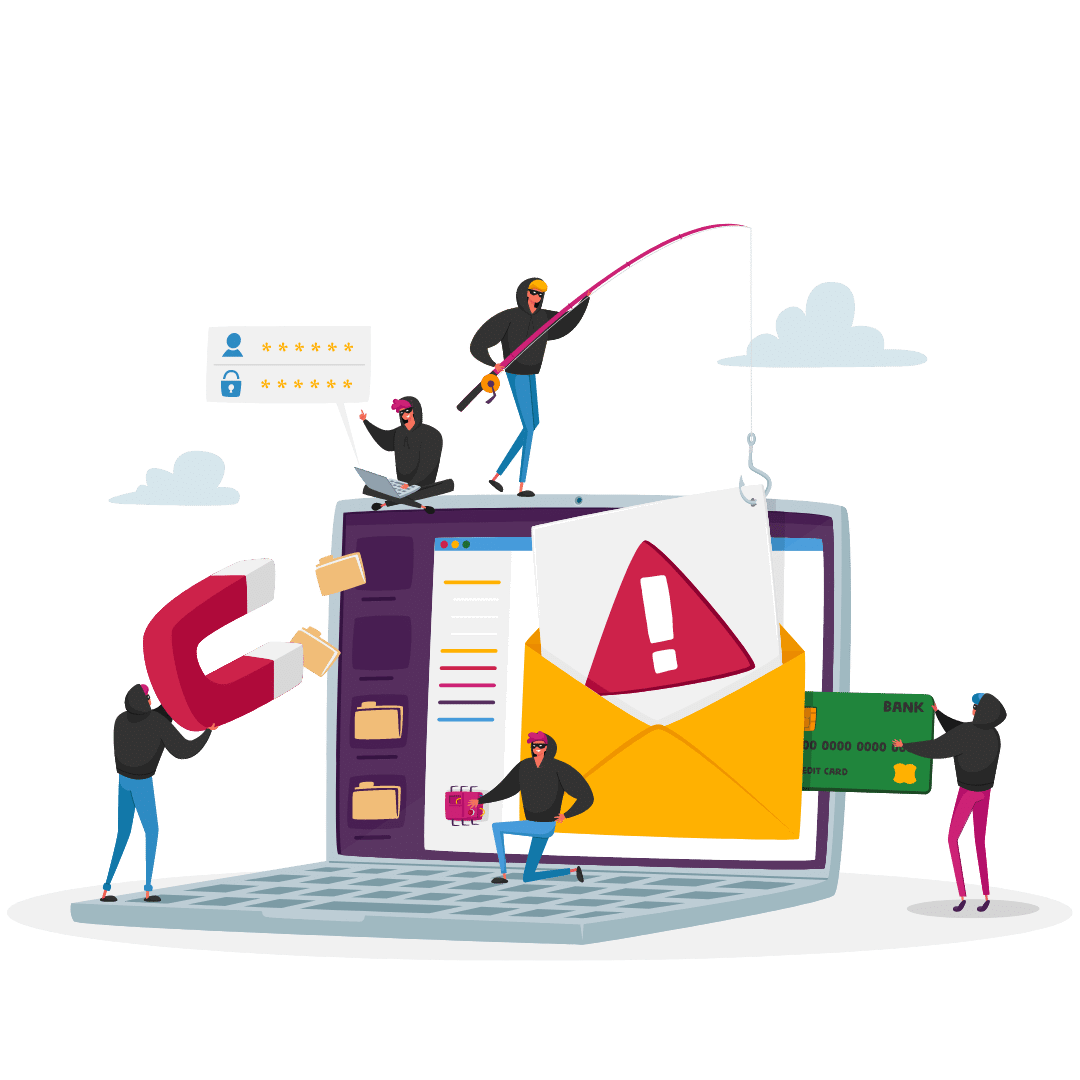
If you own a business or run an IT department, you and your staff are probably using Microsoft Office 365 every day. As well as delivering high-end communication tools and collaboration features, Microsoft Office 365 is perfect for supporting remote workers and ensuring your operations run smoothly.
Of course, using any third-party tool or application comes with a few security risks. While Microsoft 365 is known for its built-in security features, these defense mechanisms aren’t flawless. If you aren’t careful, your IT infrastructure could fall victim to malware, data theft, or infiltration by malicious actors.
With cyberattacks on the rise, it is vital that you optimize your instance of Microsoft Office 365 for data security. By adopting the following measures, you can help protect your data, keep customer information safer, and avoid reputational damage that could ruin your bottom line.
How to stay safe while using Microsoft Office 365
So, what steps should you take to secure your Microsoft Office suite? Here are our top tips:
1. Utilize session timeouts
Adding a session timeout function to your internal network will automatically lock employee accounts if they fail to log out of a device. Timeouts occur after a predetermined period of inactivity, ensuring that employee accounts (and sensitive data) can’t be accessed eby unauthorized users.
2. Set up multi-factor authentication
Multi-factor authentication (MFA) requires account users to pass at least two identity verification procedures to access Microsoft 365. As well as requiring a traditional password, apps with MFA ask users to verify their identities using codes sent by text or email. Alternatively, they may send a push notification asking users to verify their login.
Of course, you shouldn’t rely on MFA alone to maintain strong login defenses. You must remind employees to adopt strong passwords containing a combination of lowercase and uppercase letters, numbers, and symbols. Account-holders should also change their passwords every few months. In fact, implementing a formal cybersecurity awareness training program is an affordable way to help protect your organization in and out of Office 365.
3. Avoid sharing calendars publicly
Microsoft 365 users often share their schedules with colleagues and partners to ensure that projects run smoothly. While this may seem convenient, synchronizing schedules across accounts leaves your organization vulnerable to hackers. If, say, your IT manager makes it publicly known that she is on vacation, cybercriminals may use this information to launch a ransomware attack.
4. Enable policy notifications
Microsoft 365 allows business leaders to set up customized policy notifications in the compliance center. Whenever an employee performs a specified function (such as sending a message to an external email address), a notification will appear reminding them of your data protection policies.
5. Make the most of advanced threat protection
Advanced threat protection (ATP) allows users to track the latest updates on potential and deflected security threats. It provides granular information about how Microsoft Office 365 prevented a given attack, including its source and potential severity. Tracking this kind of information is vital for avoiding future security problems and helping you stay one step ahead of cybercriminals.
Learn more about cybersecurity for your organization.
6. Adopt role-based access controls
Microsoft 365’s access management feature allows IT managers to limit the flow of private information between employee accounts. With a few simple clicks, you can prevent certain employees from accessing sensitive information irrelevant to their role, thus lowering the risk of internal security threats.
7. Improve the security of company smartphones
Company-issued smartphones are vital for remote employees and those who travel, allowing them to access emails, documents, and calendar appointments from anywhere. However, remote devices are vulnerable to security issues, so you must install Microsoft 365 mobile management tools before issuing a smartphone. This will allow you to impose certain restrictions and permission controls, as well as to wipe the device if it is lost or stolen.
Embracing the New Remote Work Trend? Here’s How to Prepare Your Network
8. Deactivate legacy protocols
Legacy protocols don’t support many of the robust security offered by the latest version of Microsoft 365. As such, cybercriminals often use these vulnerabilities to infiltrate IT networks. The best way to avoid this issue is to deactivate your legacy protocols (or restrict access to users who need them).
Read: How to Solve Microsoft Office 365 Security Challenges
9. Encrypt your emails
Encrypting your emails will render them unreadable to unauthorized users, thereby preventing ruinous data breaches. If you regularly copy and share emails, it is worth enabling encryption to enhance your security. Learn more about Secure Email.
10. Enable your unified audit log
A unified audit log (UAL) provides administrators with access to logs across Microsoft 365 apps, including SharePoint and Teams. These logs can help you spot malicious activity and policy violations as soon as they occur.
Learn more about how we apply security best practices to your instance of Office 365.
11. Educate your users on how to catch phish 🎣📩
Deploy the Catch Phish plugin for Outlook to your organization. More than 59.8 million messages from Microsoft 365 targeted thousands of organizations last year. Since email continues to be a primary attack vector for cybercriminals, it is imperative to educate your users and provide them with tools that can help them identify phishing emails. Catch Phish is an email analysis tool designed to educate users on how to positively identify phishing. Contact us to learn how to implement this tool.
Read more: A New Kind of Attack: Distributed Spam Distraction
12. Implement Security Awareness Training at your organization A.S.A.P.
This is an inexpensive tool that offers bite-sized training to help employees identify cyber threats in their day-to-day work in and out of the Microsoft Office 365 platform. After all your employees are your last line of defense.
Take control of your business's security posture today!
As more organizations have implemented and rely on Microsoft 365 cybercriminals have begun to target and refine their attack methods to take advantage of the major cloud platforms used by millions of organizations. As you can see, boosting your Microsoft 365 security can help you keep your organization safe from cybercriminals. If you need further advice or assistance securing your Office 365 environment with best practices, don’t hesitate to get in touch with us today.
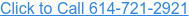
Learn more about our Blueteam Guardian, our Microsoft Office 365 Monitoring and Security plan.
Recent Posts
10 Office 365 Features You Need For Work
Efficiency is key to smooth organizational procedures. Businesses want to ensure that they...
Technology That Is No Longer Secure for Businesses to Use
Technological advancements have been happening at the speed of light, meaning it doesn't take long...
Your Windows 11 Checklist
Windows 11 is scheduled to be released in about a month. We downloaded a preview release, and we...


