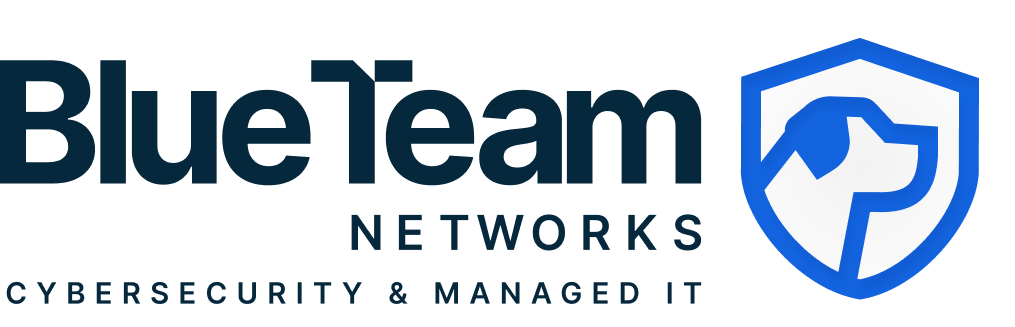Beyond Managed IT Services:
Your Business Deserves
IT That Safeguards,
Empowers, and Evolves
Our Proactive Risk Management
Framework helps to protect your
business, optimize operations, and
foster confident growth.
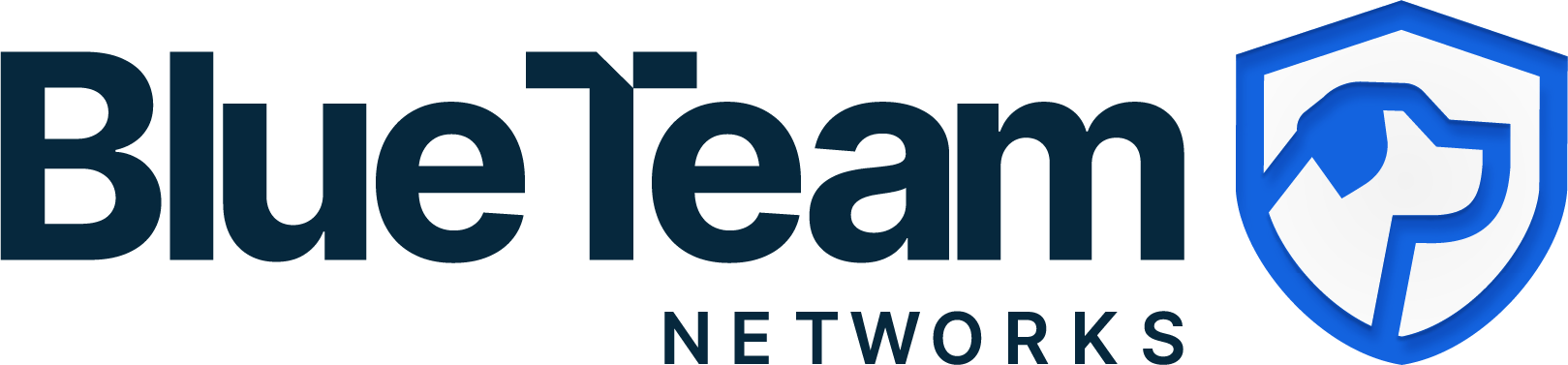
Our Proactive Cyber Risk Management Framework Prepares Your Business For Growth While Protecting Your Bottom Line
You rely on technology to keep your business moving, but gaps in your IT environment can leave you exposed to:
- Security threats that compromise sensitive data
Downtime that halts productivity - Compliance requirements you’re not sure you’re meeting.
Without the right strategy, these challenges can disrupt operations and put your business at risk. Our commitment extends beyond mere protection; we continuously evaluate and control risks, ensuring your company remains protected and resilient in the ever-evolving landscape of cyber threats.

Cybersecurity
Our Cybersecurity solutions such as Endpoint Protection, Email Encryption, Pen Testing, Zero Trust and Compliance Audits provide the ultimate defense against advanced threats and harmful traffic to your business. Coupled with best practices and our Cyber Risk Management Framework, our multiple layers of security help keep your employees and data safe.
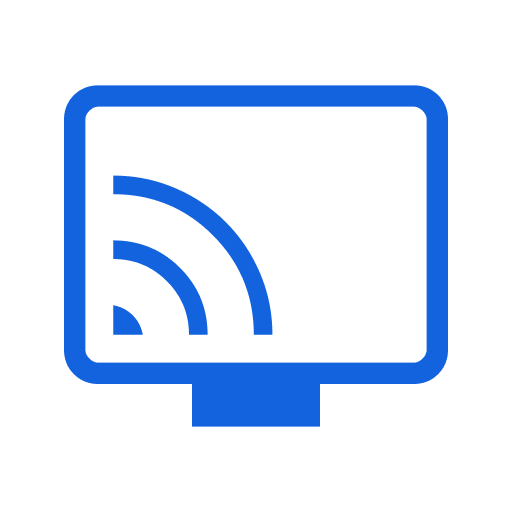
IT Services
We specialize in providing comprehensive managed IT solutions tailored to meet the unique needs of businesses of all sizes. Whether you’re a small business without an internal IT team or a larger company with an established IT department and looking for co-managed solutions, our services are designed to enhance your operations and ensure your technology runs smoothly.
Empowering Your Team is Easy
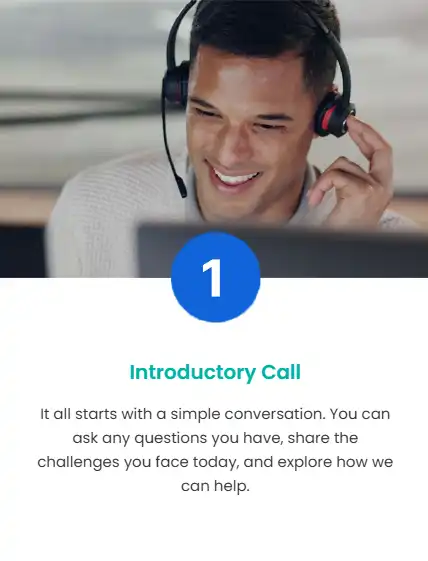
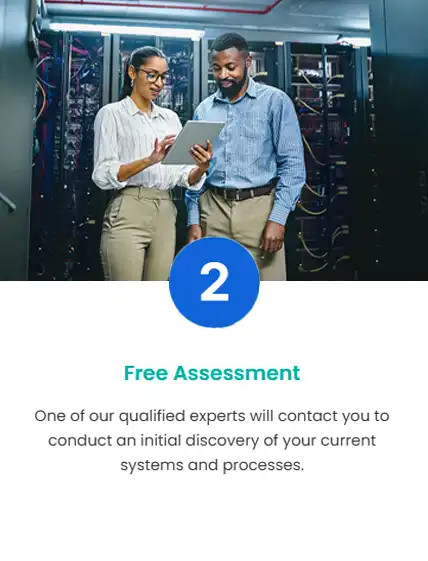
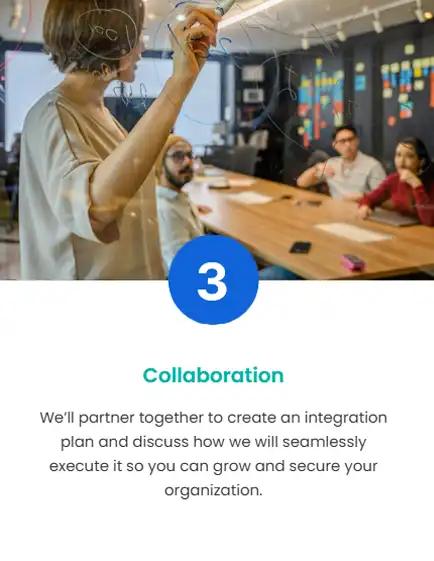

This is our mantra for cybersecurity— a comprehensive approach to safeguarding your organization from security breaches, data exfiltration, and ransomware


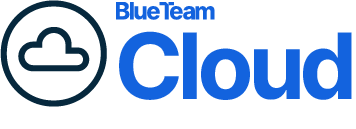
How could ransomware affect your business?
- Operational Disruption
- Financial Loss
- Reputation Damage
- Legal and Compliance Issues
Protecting Your Business: View our guide that has everything you need to understand what ransomware is and what you can do about it.

Phone: 614-721-2921
Contact Us : info@blueteamnetworks.com