5 min read
Why You Shouldn’t Use Your Work Computer For Personal Tasks
By: Blueteam Networks on Jun 30, 2022 11:15:00 AM
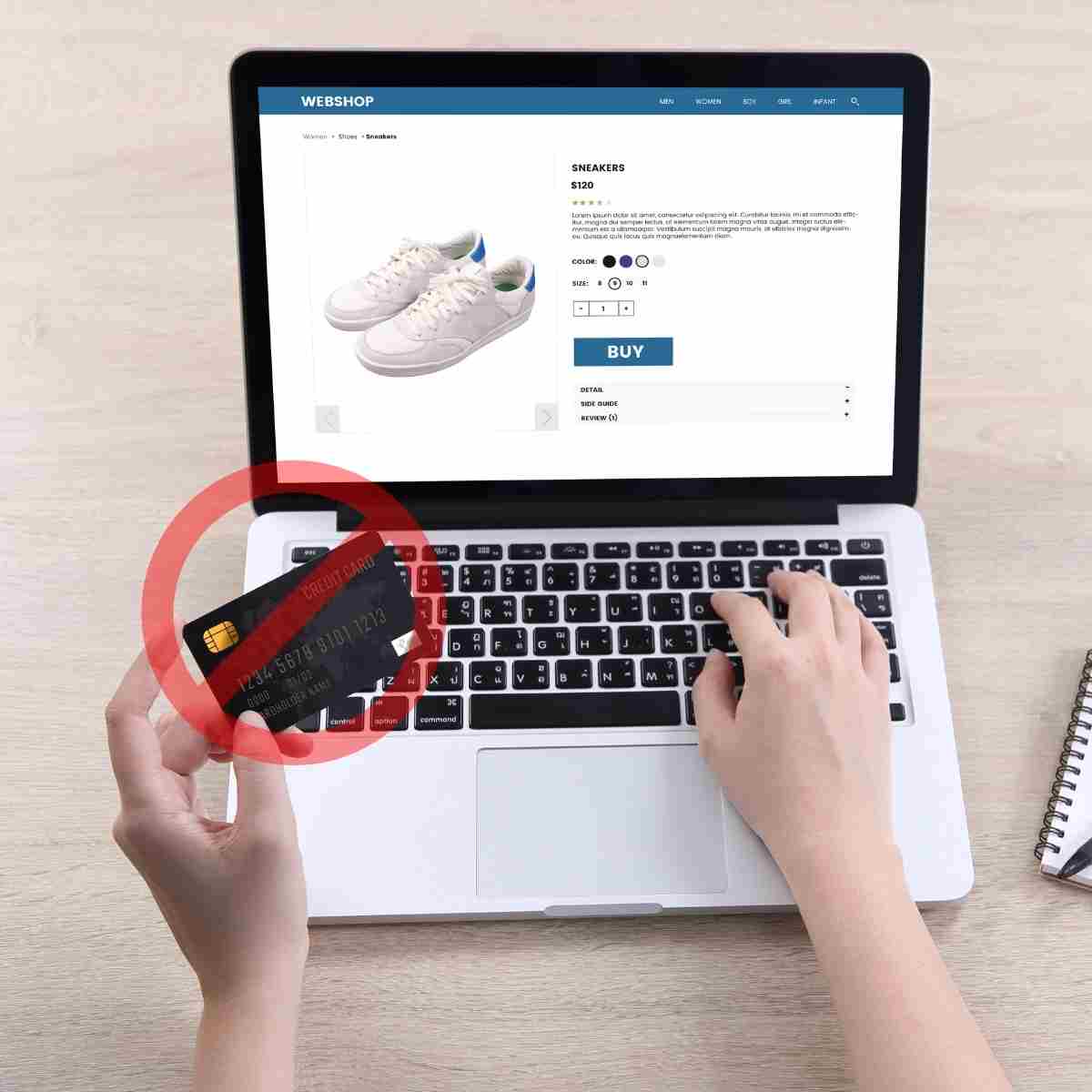
Whether you are working in an office workspace or remotely, the gap between work and personal tasks can get very blurred when you are working on a computer belonging to your employer. If you’re in front of a PC for most of the day working, it’s easy to be tempted to use it for quick personal tasks.
As time goes by, it can become easier and easier to do personal things on a work computer, even when you shouldn’t. At first, you may just begin by checking your personal emails while on a lunch break or doing some online shopping.
In a survey that around 900 employees completed, only 30% said they never choose to use their work computer for personal activities. The other 70% were happy to admit that they use their work computer for personal reasons. Some of the non-work-related things that people often do on their work computers include:
- Online banking
- Shopping online
- Reading and sending personal emails
- Scanning news headlines
- Streaming movies, videos, and music
- Checking and posting social media
It is not a good idea to mix your work and personal lives, especially on a work computer. No matter how convenient it is, you should avoid it. You can end up causing a data breach at your company, you could get reprimanded, or possibly even lose your job.
Here are five things that you should avoid doing on your work computer.
1. Don’t Save Your Personal Passwords in the Browser
Many people simply manage their passwords by allowing the browser they are using to save them so they can autofill them later. However, this is a bad idea as it is not secure at all if you are to lose access to that particular computer or device. When the computer you’re using isn’t yours, it can be taken away at any time for a variety of reasons.
Some reasons include unexpected termination or upgrades/repairs to the device. If someone else can access the device and you have not signed out of a browser, they may be able to view or use any of your passwords to access your accounts. Not all older company computers or devices are destroyed.
Some companies donate or recycle them, meaning that your passwords can easily land in the hands of a stranger. Smaller businesses may not be aware of the protocols that should be followed before donating company devices.
2. Don’t Store Personal Data
It is pretty easy to become familiar with the habit of storing personal data directly onto your work computer. This is especially true if your home computer doesn’t have the needed storage space. However, this is a bad habit and leaves you open to many other significant problems.
- If you lose access to the computer for whatever reason, your files could be lost forever.
- Many companies keep backups of employees’ devices to protect you against data loss. However, those beach photos you have saved on your work computer that you’d prefer to keep from the eyes of other people could be stored company-wide due to being captured in the backup process.
- Even checking your email can cause personal information to commingle with your work device. In fact, checking your personal email could introduce a virus to your entire company network putting every device at risk for a cybersecurity breach.
3. Do Not Visit Sketchy Websites
You should always assume that any activity you do on a work device is being monitored and is always accessible for your IT department and your boss to see. Many companies have cybersecurity in place, such as DNS filtering, that is designed to protect your company computer against phishing websites. The same software can send alerts to IT or other relevant personnel if an employee frequently visits a sketchy website deemed unsafe.
You should never visit any website you wouldn’t be comfortable visiting should your boss or co-workers look over your shoulder.
4. Never Allow Friends or Family to Use It
Allowing your friends or family to use your computer when working remotely or in the office is never a good idea. Often, work computers are more powerful than your usual home computer. Sometimes, they may even have software that people want to use but cannot afford to purchase by themselves.
However, allowing other people to access your work computer could be a massive compliance issue and breach of data protection regulations that your company is relying on you to adhere to. In fact, the idea that the data from your employer, co-workers, or customers could be accessed by someone who isn’t authorized can result in a considerable penalty.
5. Never Disable the Company-Installed Apps Like Antivirus and Backups
It can be hard to get work done when you’re busy, then the backup begins and slows everything down. Perhaps you will consider turning off the entire backup process. However, this can leave data on your computer unprotected and unable to be recovered in the case of a ransomware infection or a hard drive crash.
Company-installed apps are all there for a reason. This is usually for data backup and recovery processes that are part of your company's business continuity and cybersecurity. These should never be turned off unless you have directly received permission from your company’s IT team.
Device and data protection go hand in hand. It is extremely important to adhere to your employer's rules when using a company-owned device. Staying up to date on your security awareness training is also vital to preventing intrusions by cyber threat actors that could result in your company losing significant amounts of money and causing reputational damage. There's a quick video we made to share with your co-workers to help spread the word.
Get in touch with our friendly team to schedule a security checkup for your company’s devices today. We service all of Central Ohio and beyond including Columbus, Hilliard, New Albany, Westerville, Lancaster, Gahanna, Dublin, Worthington, Upper Arlington, Grove City, Reynoldsburg, Powell, Lewis Center, Delaware, Yellow Springs, and more.
Click here to check out our actual Google Reviews!
Recent Posts
Why You Should Outsource IT Support for Your Business
Are you considering outsourcing your IT operations? Perhaps you run a small-to-medium-sized...
What Is Zero Trust Security in IT and Why Should Your Business Use It?
Remember the good old days when security was simple? You could just lock your valuable data in...
Embracing the New Remote Work Trend? Here’s How to Prepare Your Network
Before 2020 shook up all of our lives, remote working was considered the domain of freelancers,...


